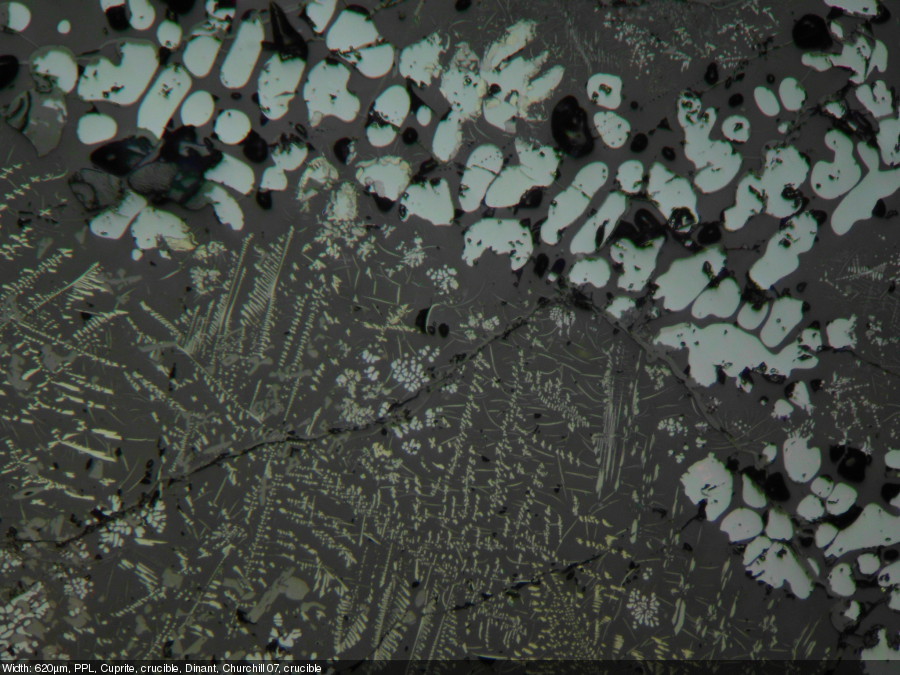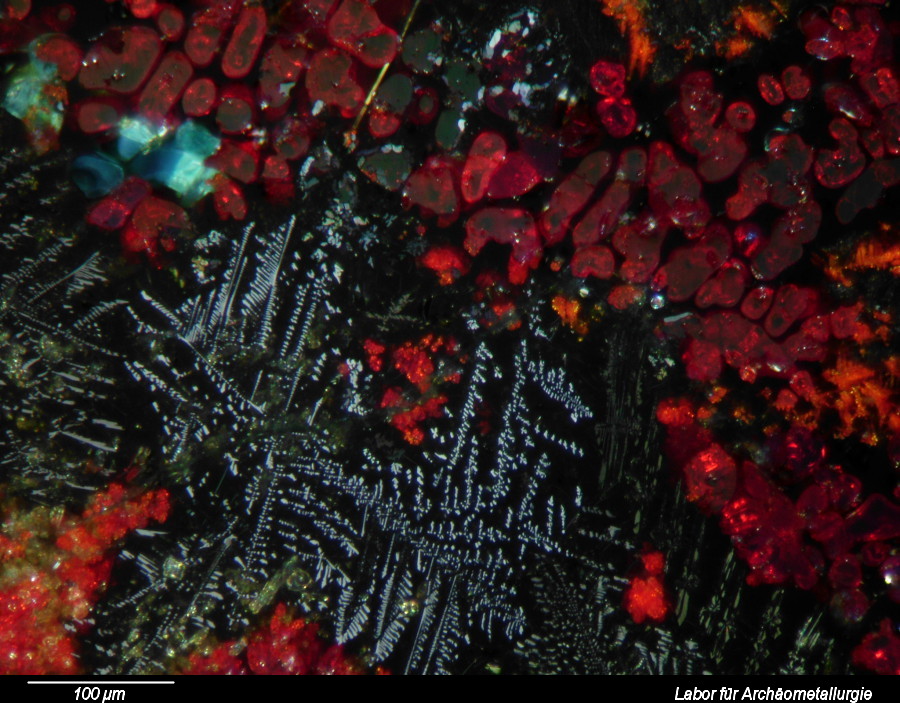Sep
19
2013
Bastian Asmus

This post describes three of the many possible ways of annotating micrographs with a scale bar: manually, semi-manually and fully automated. Any meaningful micrograph needs a scale as a means of informing us about the size of the documented microscopic structutres. There are two ways possible: Either use the caption to tell us the image width, or annotate the image with a scale bar. The left image (click!) informs us about the image in an unobtrusive bar at the bottom of the image, the right image shows the solution with the scale bar.
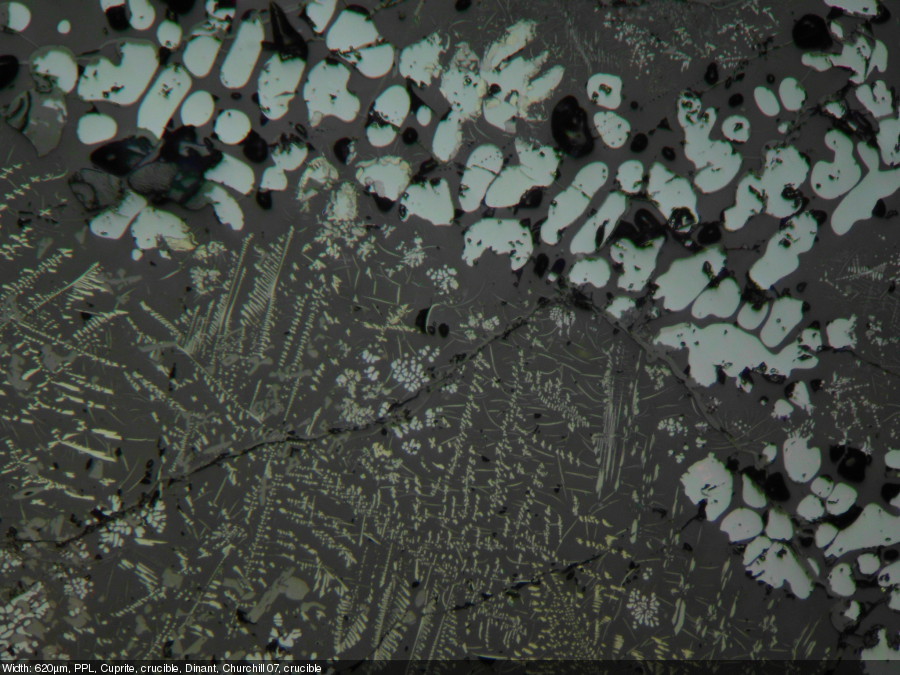
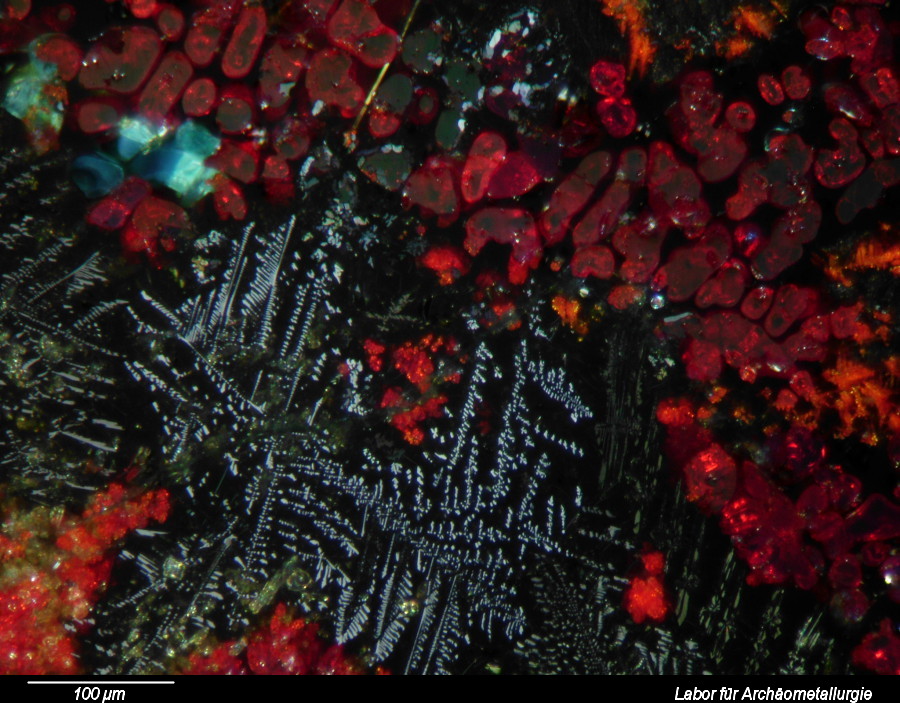
1. Annotating micrographs manually
2. Making scale bars – Using Scientific Image manipulation software ImageJ
3. Annotating micrographs using meta tags and a simple shell script
3 comments | tags: Digital Asset Management, How to, microscopy | posted in Archaeometallurgy, Micrograph
Sep
19
2013
Bastian Asmus
Do you work with a lot of Exif data or other meta data, such as XMP or IPTC? Storing Exif data in your images is a good way of keeping information about your photos together with your photos or micrographs. You do know the problem: all EXIF data is suddenly lost, the micrograph is now almost useless without it. This is especially true if you use ImageJ to measure features in your micrographs. However if you were working on copies instead of the originals, as you should always do, all is not lost.
The all mighty Exiftool provides a simple solution:
exiftool -tagsFromFile originalimage.jpg anotherimage.jpg
The -tagsFromFile option copies all metadata fom the original file to another image file.
If you are using some sort of linux installation of exiftool is done with your package management system. For OS X there is a dmg package, for WIN there is an executable available on Phil Harveys website.
Don’t get me wrong, ImageJ is a great piece of software and I use it on a daily basis and will continue to do so. I do hope that at some stage in the future this Exif data bug (or is it a feature?) will be fixed and make this current workaround obsolete.
no comments | tags: archaeology, exif, How to, linux | posted in General, Image Meta information